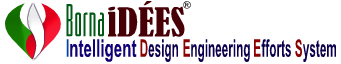Compact and Repair iPTS
By this tool, Admin is able to do a Compact & Repair process in the iDEES. The following snapshot shows selection message after a confirmation on Admin password:
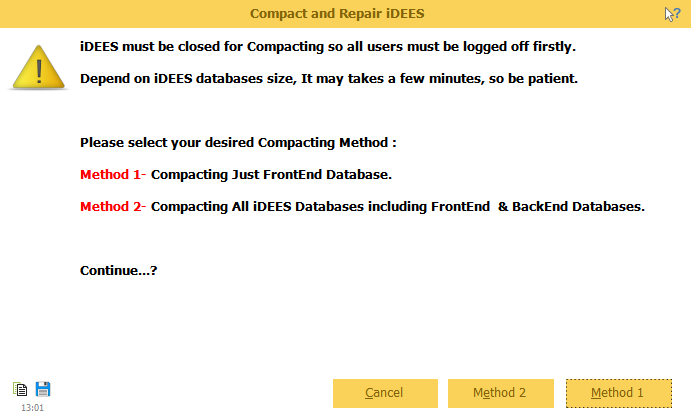
Sometimes in during the whole process of the project, because of some expected or unexpected subjects, we need to purge some unwanted data form databases and compact them. For example when user create any record and then for any reason, they delete it, some data about that record remains in the systematic table of each databases.
This cause databases to be bigger and bigger but this data is unwanted and can be removed from databases to reduce the size of them.
Also some time may some databases are corrupted and they required reparation, so this tool an be used for repairing.
Compact & Repair is the internal process inside the MS Access and both will be done simultaneously and out of control from iDEES. In iDEES, Admin just select which method he/she wants to implement.
Method 1 :
By this method just the local application on the machine which is called FrontEnd application will be compacted.
Method 2 :
By this method, all iDEES databases including FrontEnd and BackEnd databases will be compacted and repaired. This takes a long time and it is better to make a full backup (General Backup Manager) before using this method. And also it is better to use this method after forcedly shut downing other user (LogOff/In All Users) and just Admin user is in the iDEES.
Created with the Personal Edition of HelpNDoc: Easily create EBooks